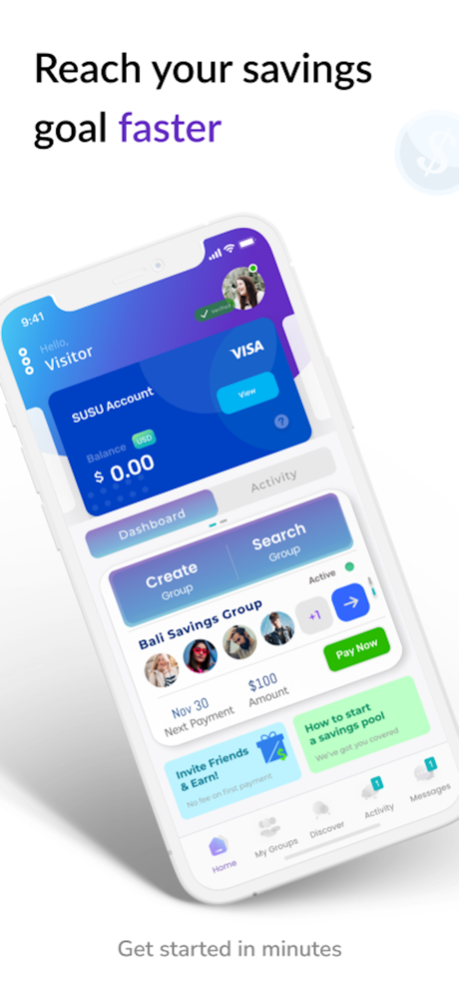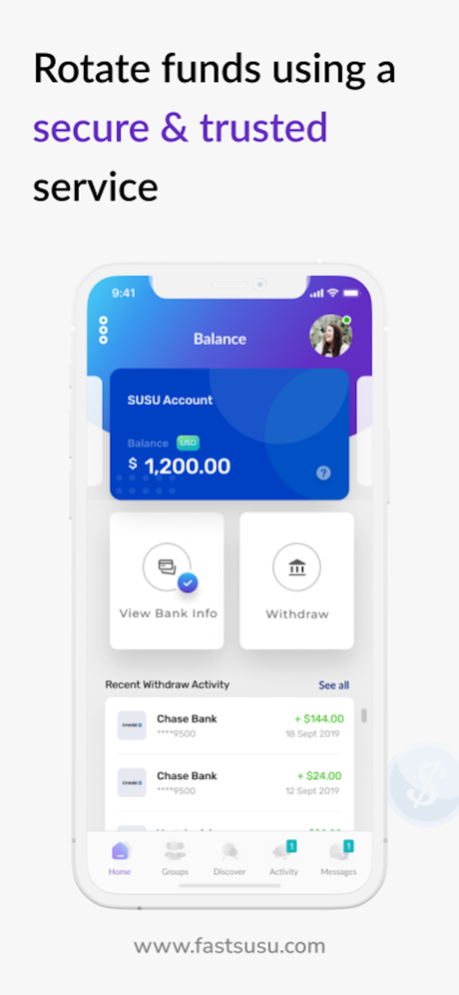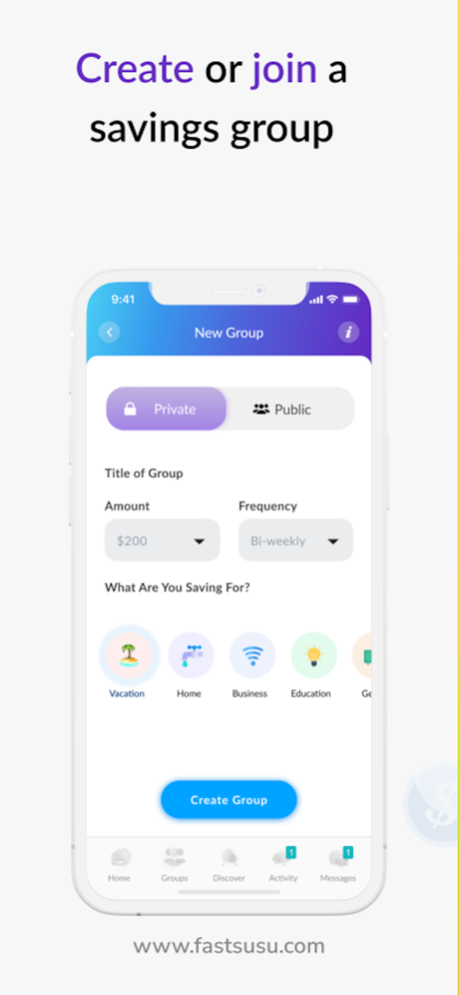Fastsusu 1.0.13
Continue to app
Free Version
Publisher Description
Saving is hard. Now it's time to commit to your goals by saving with others.
We connect communities of people to save together. Create or join a savings plan with a group of friends or family and make payments towards your goal on a bi-weekly or monthly basis.
Saving in groups:
Invite friends and family from your contact to join your savings group. Saving with others is proven to build accountability, discipline, and trust.
Secure platform:
A user account must be verified before joining a savings group. Feel confident saving with members on a secure platform.
Scheduled payments:
Join or create a group with a payment plan that works for you.
Reminders:
Our system tracks and notifies you of upcoming payments. Keep track of your commitments by receiving alerts on your phone.
Track progress:
Easily track your payments on the payment dashboard. You can view your past & upcoming payment dates.
Save & Withdraw:
When it's your turn to receive funds, easily deposit the collection into your linked bank account. Transactions are fast and instant, as we've partnered with trusted and reliable payment providers.
Subscription:
We offer two types of subscriptions:
-$4.99/month: User can participate in only one active group, pays 2% transaction fees and $1 withdrawal fee.
-$9.99/month: User can participate in two active groups, pays 1% transaction fees and no withdrawal fees.
Mar 19, 2024
Version 1.0.13
Performance and Security enhancement.
About Fastsusu
Fastsusu is a free app for iOS published in the Accounting & Finance list of apps, part of Business.
The company that develops Fastsusu is Finistics Inc.. The latest version released by its developer is 1.0.13.
To install Fastsusu on your iOS device, just click the green Continue To App button above to start the installation process. The app is listed on our website since 2024-03-19 and was downloaded 1 times. We have already checked if the download link is safe, however for your own protection we recommend that you scan the downloaded app with your antivirus. Your antivirus may detect the Fastsusu as malware if the download link is broken.
How to install Fastsusu on your iOS device:
- Click on the Continue To App button on our website. This will redirect you to the App Store.
- Once the Fastsusu is shown in the iTunes listing of your iOS device, you can start its download and installation. Tap on the GET button to the right of the app to start downloading it.
- If you are not logged-in the iOS appstore app, you'll be prompted for your your Apple ID and/or password.
- After Fastsusu is downloaded, you'll see an INSTALL button to the right. Tap on it to start the actual installation of the iOS app.
- Once installation is finished you can tap on the OPEN button to start it. Its icon will also be added to your device home screen.